

Expertise in Windows
System Administration Skills
Active Directory Management
Application Deployment
Troubleshooting and Performance Optimization
User Management
Networking and Security
Scripting and Automation
Cloud Integration
Career Advancement
The Mastering Windows Training program offers a comprehensive curriculum designed to equip participants with the knowledge and skills required to become proficient Windows users and administrators. Whether you're new to Windows or seeking to enhance your expertise, this training program provides a structured learning path covering all aspects of Windows system administration and operation.
Participants will start with an introduction to the Windows operating system, including its architecture, file system, and graphical user interface, and progressively advance to more advanced topics such as system administration, networking, security, scripting, automation, and application deployment. Hands-on labs and practical exercises allow participants to apply their knowledge in real-world scenarios, reinforcing their understanding and proficiency in Windows.
By the end of the training program, participants will have acquired the skills and confidence to effectively manage Windows-based systems, troubleshoot common issues, optimize system performance, and prepare for industry-recognized Windows certifications, positioning themselves for success in the competitive field of IT.
Expertise in Windows: Gain comprehensive knowledge and proficiency in the Windows operating system, empowering you to navigate, administer, and troubleshoot Windows-based systems with confidence.
User Management: Learn to manage user accounts, permissions, and security settings, ensuring secure access to resources and data for users in a Windows environment.
System Administration Skills: Acquire essential system administration skills, including software installation, configuration, and maintenance, enabling you to effectively manage Windows servers and workstations.
Networking and Security: Understand networking concepts and implement security measures in Windows environments, ensuring robust network connectivity and protecting systems against cyber threats.
Active Directory Management: Learn to configure and manage Active Directory services, including domain controllers, group policies, and user authentication, for centralized network management in Windows domains.
Scripting and Automation: Develop scripting skills to automate repetitive tasks, create custom utilities, and streamline system administration workflows using PowerShell, Microsoft's command-line shell and scripting language.
Application Deployment: Explore methods for deploying and managing applications on Windows systems, including software distribution, updates, and patches, to ensure smooth operation of business-critical applications.
Cloud Integration: Learn to integrate Windows-based workloads with cloud computing platforms such as Microsoft Azure, enabling hybrid cloud deployments and leveraging cloud services for scalability and flexibility.
Troubleshooting and Performance Optimization: Develop troubleshooting skills to diagnose and resolve common Windows issues, optimize system performance, and ensure the reliability of Windows-based infrastructure.
Certification Preparation: Prepare for industry-recognized Windows certifications, such as Microsoft Certified: Windows Server, MCSA (Microsoft Certified Solutions Associate), and MCSE (Microsoft Certified Solutions Expert), validating your skills and enhancing your career prospects.
Career Advancement: Enhance your employability and career opportunities in the IT industry by acquiring in-demand Windows skills sought after by employers across various sectors.
No Data Found!
No Data Found!
No Data Found!
No Data Found!
No Data Found!
No Data Found!
No Data Found!
No Data Found!
No Data Found!
No Data Found!
No Data Found!
No Data Found!
No Data Found!
No Data Found!
No Data Found!
No Data Found!
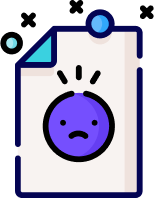
0 Reviews
Niranjan Sivathapandian
