

Comprehensive Windows Knowledge
User Management and Security
Networking and Connectivity
Scripting and Automation
Security Best Practices
Career Advancement
Hands-On Experience
System Administration Proficiency
Active Directory Management
Cloud Integration
Troubleshooting Skills
The Mastering Windows Training program is designed to equip IT professionals with the knowledge and skills required to become proficient in managing Windows-based systems effectively. Whether you're an aspiring system administrator, IT support specialist, or seasoned IT professional looking to enhance your skills, this comprehensive training program covers all aspects of Windows administration and operation.
Participants will start with an overview of the Windows operating system, including its architecture, user interface, and core components, and progressively advance to more advanced topics such as system administration, networking, security, scripting, automation, and cloud integration. Hands-on labs, practical exercises, and real-world scenarios provide participants with the opportunity to apply their knowledge and skills in a simulated environment, reinforcing their learning and preparing them for real-world challenges.
By the end of the training program, participants will have the expertise and confidence to manage Windows servers and workstations, troubleshoot common issues, optimize system performance, and implement best practices for securing Windows-based environments. Additionally, participants will be prepared to pursue industry-recognized certifications, validating their proficiency in Windows administration and enhancing their career opportunities in the IT industry.
Comprehensive Windows Knowledge: Gain a thorough understanding of the Windows operating system, including its architecture, features, and functionalities, empowering you to effectively manage Windows-based environments.
Hands-On Experience: Engage in practical, hands-on exercises and real-world scenarios to apply your knowledge, strengthen your skills, and build confidence in managing Windows systems.
User Management and Security: Learn to manage user accounts, permissions, and security settings to ensure secure access to resources and protect sensitive data in Windows environments.
System Administration Proficiency: Acquire essential system administration skills, including software installation, configuration, updates, and troubleshooting, enabling you to maintain Windows servers and workstations efficiently.
Networking and Connectivity: Understand networking concepts and protocols in Windows environments, configure network settings, and troubleshoot network connectivity issues to ensure seamless communication across your organization.
Active Directory Management: Master the configuration and administration of Active Directory services, including user authentication, group policies, and domain controllers, for centralized management of Windows networks.
Scripting and Automation: Learn PowerShell scripting to automate routine tasks, streamline administrative workflows, and enhance productivity in managing Windows systems.
Application Deployment and Management: Explore methods for deploying and managing applications on Windows platforms, including software distribution, updates, and patches, to optimize application performance and reliability.
Cloud Integration: Understand cloud computing concepts and integrate Windows workloads with cloud services such as Microsoft Azure, enabling scalable and flexible deployments in hybrid cloud environments.
Security Best Practices: Implement security measures and best practices to protect Windows systems against cyber threats, malware, and unauthorized access, ensuring the integrity and confidentiality of organizational data.
Troubleshooting Skills: Develop troubleshooting skills to diagnose and resolve common Windows issues, minimize downtime, and maintain the reliability and availability of Windows-based infrastructure.
No Data Found!
No Data Found!
No Data Found!
No Data Found!
No Data Found!
No Data Found!
No Data Found!
No Data Found!
No Data Found!
No Data Found!
No Data Found!
No Data Found!
No Data Found!
No Data Found!
No Data Found!
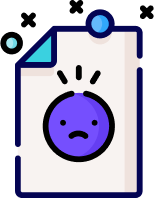
0 Reviews
Niranjan Sivathapandian
